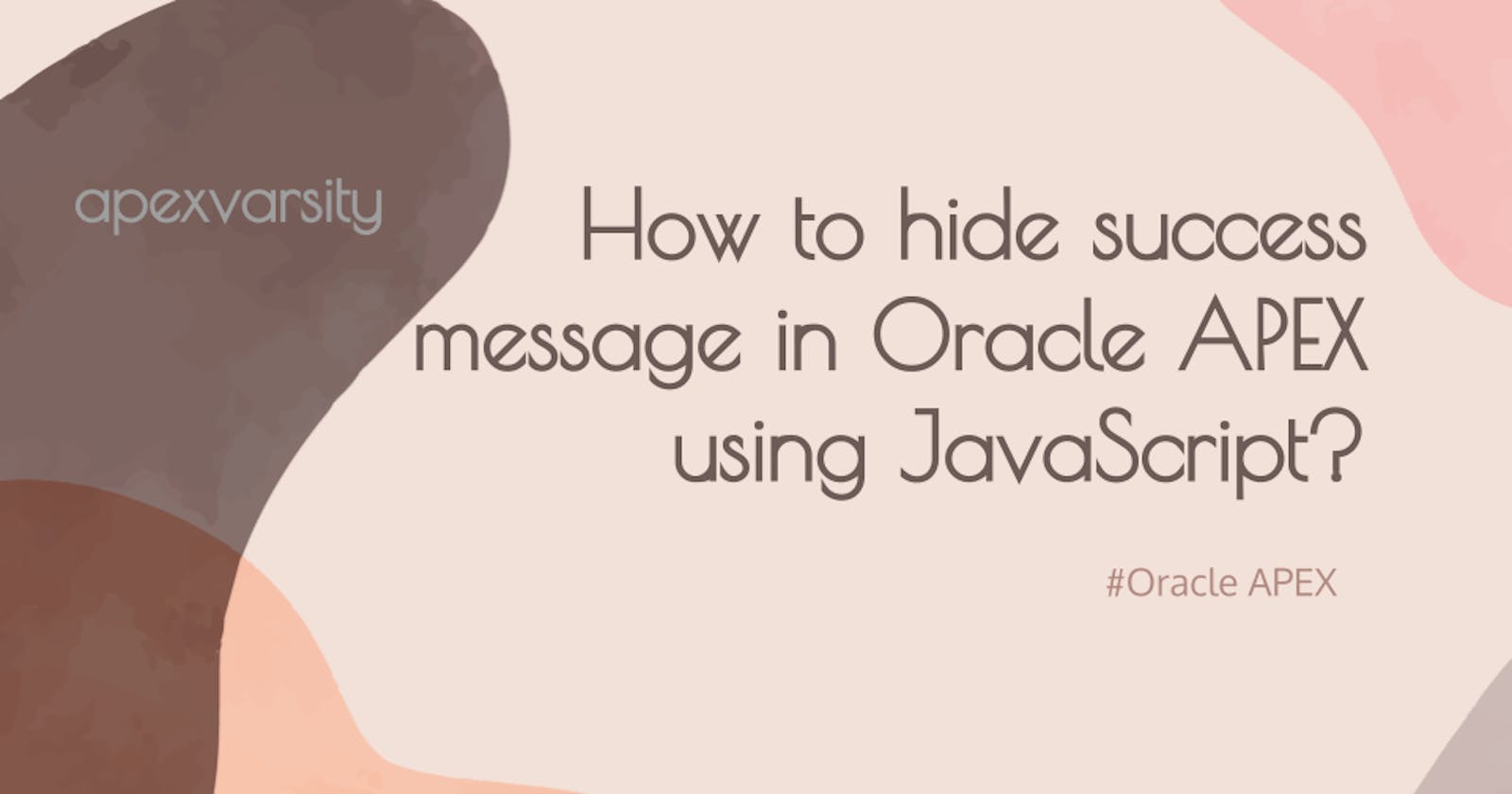How to hide the Oracle APEX success message using JavaScript
Hide Oracle APEX success message
Table of contents
Introduction
When building applications in Oracle APEX, it's common to display success messages to the user after specific actions, such as submitting a form or updating data. However, in some cases, it may be desirable to hide these success messages after a few seconds. This tutorial will help you implement a solution to this using JavaScript.
Video Tutorial
Steps
- Visit https://apex.oracle.com/pls/apex/r/apex_pm/ut/javascript-apis or copy the below-given code snippet.
apex.jQuery(function() {
apex.theme42.util.configAPEXMsgs({
autoDismiss: true,
duration: 3000 // duration is optional (Default is 3000 milliseconds)
});
});
Go to the Global Page( Page30)
Click on Dynamic Actions
Create a Dynamic Action of type "Execute JavaScript Code" on the page load
Paste the copied code snippet. Adjust the duration and click OK, then Save the page.
Outcome
The message will be hidden after the duration specified in the code. Thus the user need not close the success message manually.